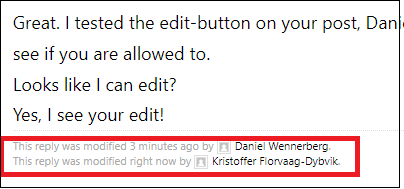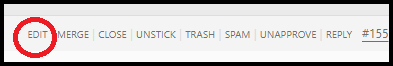- This topic has 11 replies, 5 voices, and was last updated 2 years, 9 months ago by .
-
Topic
-
20230220
-Added Functionality for uploading attachments in forum (max 4 per post, tell me if this needs to go up)
-Added Functionality for in-line images in forum posts
-Added dynamic width on entire forum display (Should be 70% of total width of browser)
-Changed some colors around to better be able to view the BBpress visual post formatting bar. Encountered catch 22. Cannot be fixed until I start to hardcore in .css
-Added (ugly) search button on forum
-Added login/register/lost password in forum view
-Added functionality to change your avatar to a locally uploaded file. (Please tell me if this works)
-Added IHG Member presentations and Mission Statement. Please send me a short bio so I can update your the member section.
- You must be logged in to reply to this topic.